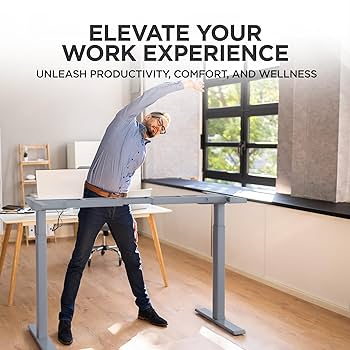Adjustable desks work by allowing users to easily adjust the height to their desired level, promoting ergonomic comfort and reducing the risks associated with prolonged sitting. As more people become aware of the negative effects of sedentary lifestyles, there is a growing demand for furniture that supports a healthier work environment.
Adjustable desks provide the flexibility to switch between sitting and standing positions, enabling users to alleviate back pain, improve blood circulation, and boost productivity. These desks typically feature a pneumatic or electric lift mechanism that smoothly raises or lowers the desktop, allowing users to easily find their preferred working height.
With adjustable desks, individuals have the freedom to customize their workspace and find the ideal balance between sitting and standing throughout their workday.

Credit: robinpowered.com
Table of Contents
Understanding The Basics Of Adjustable Desks
An adjustable desk, also known as a sit-stand desk or height-adjustable desk, is a versatile piece of furniture that allows individuals to switch between sitting and standing positions while working. This blog post will delve into the benefits of using adjustable desks, explain how they work, and explore different types of adjustable desks. So, let’s dive in and discover the world of adjustable desks!
Benefits Of Using Adjustable Desks
Adjustable desks offer a range of benefits that can significantly enhance productivity, comfort, and overall well-being. Here are some notable advantages:
- Improved posture: Adjustable desks promote proper sitting and standing posture, reducing the strain on the back, neck, and shoulders.
- Increased energy and focus: Alternating between sitting and standing positions can boost blood flow and prevent lethargy, leading to increased energy levels and improved focus.
- Reduced risk of health issues: Prolonged sitting has been linked to various health problems such as obesity, cardiovascular disease, and musculoskeletal disorders. Adjustable desks help mitigate these risks by encouraging movement throughout the day.
- Flexibility and customization: With adjustable desks, users have the freedom to personalize their workspace to their preferred height, allowing for optimal comfort and ergonomics.
How Adjustable Desks Work
Adjustable desks typically feature a mechanical or electronic mechanism that enables height adjustment. Here’s a simplified explanation of how they work:
- A lever, crank, or motor mechanism is used to raise or lower the desk’s surface.
- The desk may have a manual adjustment system where users need to turn a crank handle to modify the height, or it may have an electric motor that adjusts the height at the push of a button.
- Some advanced models even come with memory presets, allowing users to save their preferred height settings for quick adjustments.
Different Types Of Adjustable Desks
Adjustable desks come in various designs to suit different preferences and needs. Here are a few common types:
| Desk Type | Description |
|---|---|
| Manual crank desks | These desks require manual effort to adjust the height. Users turn a crank handle to raise or lower the desk surface. |
| Electric motor desks | Electric motor desks feature a motorized mechanism that adjusts the height with the push of a button. They are typically more convenient to use and allow for precise adjustments. |
| Desktop converters | These units are placed on top of existing desks and can be raised or lowered to create a sit-stand setup. They are a cost-effective option for those who already have a desk setup. |
Choosing The Right Adjustable Desk For Your Needs
When it comes to creating a comfortable and ergonomic workspace, an adjustable desk is an essential piece of furniture. With the ability to change heights and positions, these desks can help support proper posture and reduce the risk of musculoskeletal disorders. However, with so many options available in the market, it can be overwhelming to know which adjustable desk is the best fit for your needs. In this article, we will discuss the factors to consider when selecting an adjustable desk, the key features to look for, and make recommendations for different work environments.
Factors To Consider When Selecting An Adjustable Desk
Before purchasing an adjustable desk, there are several factors to consider that will ensure the desk meets your specific requirements:
- Budget: Determine your budget range as adjustable desks can vary significantly in price.
- Workspace: Measure your available workspace to ensure the desk will fit comfortably in your office or home.
- Weight capacity: Consider the maximum weight the desk can support to accommodate your equipment and accessories.
- Adjustment range: Check the height adjustment range of the desk to ensure it will cater to your preferred sitting and standing positions.
- Noise level: If you work in a quiet environment, look for desks with quiet motors to minimize disturbances.
- Stability: Opt for desks with stable frames or additional stability features to prevent wobbling during height adjustments.
Key Features To Look For In An Adjustable Desk
When selecting an adjustable desk, certain key features can enhance the overall functionality and convenience:
- Motorized or manual adjustment: Choose between motorized desks that offer easy and seamless height adjustments at the push of a button, or manual desks that require manual winding or lifting.
- Programmable presets: Look for desks that allow you to save your preferred height settings, making it quick and effortless to switch between sitting and standing positions.
- Cable management: Consider desks with built-in cable management systems to keep your workspace organized and free from tangled cords.
- Surface material: Select a desk with a durable and easy-to-clean surface material, such as laminate or hardwood, to withstand daily use.
- Ergonomic accessories: Some adjustable desks come with optional accessories like monitor arms, keyboard trays, or cable trays to further enhance your ergonomic setup.
Recommendations For Different Work Environments
The ideal adjustable desk can vary depending on your specific work environment. Here are some recommendations for various settings:
| Work Environment | Recommended Desk |
|---|---|
| Home office | Motorized adjustable desk with programmable presets for easy transition between sitting and standing positions. |
| Open office | Manual crank adjustable desk to minimize noise disruptions and provide flexibility for multiple users. |
| Creative studio | Adjustable drafting table with a tilting surface to accommodate different art projects and angles. |
| Call center | Electric sit-stand desk with a large weight capacity and spacious surface area for multiple monitors and equipment. |
By considering these factors, features, and recommendations, you can choose the right adjustable desk that will enhance your productivity, comfort, and overall well-being in your unique work environment.
Setting Up And Using Your Adjustable Desk
Get the most out of your adjustable desk by learning how it works. Easily set up and start using your desk to improve productivity and comfort throughout the day.
Investing in an adjustable desk is a smart choice for those seeking to improve their work experience and overall well-being. These desks are designed to accommodate different working positions, allowing you to effortlessly switch between sitting and standing throughout the day. To make the most of your adjustable desk, it’s important to set it up correctly and maintain proper ergonomics and posture. In this section, we’ll provide you with a step-by-step guide to setting up an adjustable desk, offer tips for achieving the optimal ergonomic position, and share techniques for smoothly transitioning between sitting and standing positions.
H3step-by-step Guide To Setting Up An Adjustable Desk/h3
- Begin by adjusting the height of your desk to a comfortable standing position. Stand up straight, ensuring your arms rest comfortably at a 90-degree angle when placed on the surface of the desk.
- Next, adjust the keyboard and mouse tray to a height that allows your elbows to rest at a 90-degree angle, promoting a neutral wrist position and reducing strain.
- Position your monitor(s) at eye level, approximately an arm’s length away from your body. This will help prevent neck and eye strain.
- Organize your desk in a way that allows for easy access to commonly used items such as pens, notebooks, and phone, minimizing the need for unnecessary reaching or twisting.
- Ensure there is enough legroom beneath the desk to comfortably stretch and change positions.
H3proper Ergonomics And Posture For Optimal Productivity/h3
Maintaining proper ergonomics and posture is essential for maximizing productivity and minimizing discomfort while using your adjustable desk. Here are some key tips to keep in mind:
- Keep your feet flat on the floor or use a footrest to support your feet.
- Ensure your knees are at a 90-degree angle and your thighs are parallel to the floor.
- Sit with your back against the chair’s backrest, utilizing lumbar support if necessary.
- Keep your shoulders relaxed and your elbows positioned close to your body.
- Avoid slouching or hunching over, as this can strain your neck and back.
- Remember to take regular breaks and stretch to prevent stiffness and muscle fatigue.
H3tips For Transitioning Between Sitting And Standing Positions/h3
Transitioning between sitting and standing positions is a fundamental feature of adjustable desks. Follow these tips to ensure a smooth and seamless transition:
- Avoid prolonged periods of standing or sitting in one position. Instead, aim to alternate between the two throughout the day.
- Start with shorter intervals of standing and gradually increase the duration as your body becomes accustomed to the change.
- Utilize anti-fatigue mats or standing desk pads to provide cushioning and support while standing.
- When transitioning from sitting to standing, remember to adjust the height of your desk first to the desired level and then stand up.
- When transitioning from standing to sitting, lower the desk height to match your seated position and then gently sit down.
By incorporating these tips into your daily routine, you can make the most of your adjustable desk and harness its benefits for increased productivity and improved well-being.
Whether you’re setting up your adjustable desk for the first time or looking to optimize your existing setup, following these guidelines will help you create an ergonomic and comfortable workstation. Take the time to properly adjust your desk, prioritize good posture, and master the art of transitioning between sitting and standing. Your body will thank you, and your productivity will soar.
Maintaining And Caring For Your Adjustable Desk
Maintaining and caring for your adjustable desk is crucial for its longevity and optimal performance. By following some essential cleaning and maintenance tips, troubleshooting common issues, and practicing proper care, you can extend the lifespan of your adjustable desk. In this section, we will explore how to clean and maintain your adjustable desk, troubleshoot common issues, and ensure its longevity.
Cleaning And Maintenance Tips For Adjustable Desks
Regular cleaning and maintenance are essential to keep your adjustable desk in top condition. Here are some tips to follow:
- Clean the surface: Wipe the surface of your adjustable desk regularly with a soft, lint-free cloth and a mild cleaning solution. This helps remove dust, fingerprints, and smudges, maintaining its appearance.
- Avoid liquid spills: Be cautious of liquid spills and avoid placing drinks directly on the desk. In case of spills, immediately wipe them with a dry cloth to prevent any damage to the desk’s mechanism or electrical components.
- Lubricate moving parts: Regularly lubricate the moving parts of your adjustable desk to ensure smooth and quiet operation. Use a silicone-based lubricant or a specialized desk lubricant recommended by the manufacturer.
- Check electrical connections: Inspect the electrical connections and cords periodically to ensure they are intact and not damaged. If you notice any fraying or exposed wires, immediately unplug the desk and contact a professional for repairs.
Troubleshooting Common Issues With Adjustable Desks
Even with proper care, you may encounter a few common issues with your adjustable desk. Here are some troubleshooting tips to help you resolve them:
- Unresponsive control panel: If the control panel is not responding, check the power source and make sure it is plugged in. Ensure there are no loose connections or damaged cords. If the issue persists, consult the user manual or contact the manufacturer for further assistance.
- Inconsistent height adjustments: If your desk is not adjusting to the desired height consistently, check if there is any obstruction in the mechanism. Clear away any objects that might be hindering its movement. If the problem continues, consult the user manual or contact the manufacturer.
- Noise during adjustments: If you notice an unusual noise while adjusting the desk’s height, it might indicate a need for lubrication. Apply a silicone-based lubricant to the moving parts as recommended by the manufacturer.
Extending The Lifespan Of Your Adjustable Desk With Proper Care
To ensure your adjustable desk lasts for years to come, follow these care and maintenance practices:
- Avoid overloading: Do not exceed the weight limit specified by the manufacturer. Excessive weight can strain the desk’s motor and cause issues with its functionality.
- Prevent excessive force: Handle your adjustable desk with care and avoid applying excessive force or pressure during adjustments. Gentle and controlled movements will help prevent unnecessary stress on the mechanism.
- Regular inspections: Periodically inspect your adjustable desk for any loose screws, bolts, or damaged parts. Tighten any loose components and replace any damaged parts promptly to prevent further issues.
- Follow manufacturer’s guidelines: Always refer to the manufacturer’s instructions and guidelines for specific care and maintenance recommendations for your adjustable desk model. This will ensure you are following the best practices specific to your desk’s design and functionality.
By implementing these cleaning tips, troubleshooting common issues, and practicing proper care, you can maximize the lifespan and performance of your adjustable desk. With regular maintenance, your desk will continue to provide you a comfortable and ergonomic workspace for years to come.
Maximizing Productivity With Your Adjustable Desk
When it comes to creating an efficient workspace, having an adjustable desk can be a game-changer. The versatility of adjustable desks allows you to customize your workspace according to your needs, promoting comfort and productivity. In this blog post, we will explore strategies that can help you maximize productivity with your adjustable desk. From organizing your workspace to incorporating movement and exercise into your work routine, we will cover it all!
Strategies For Organizing Your Workspace With An Adjustable Desk
Having a well-organized workspace is essential for maintaining focus and productivity. With an adjustable desk, you have the ability to optimize your workspace layout to fit your preferences and work style. Here are some strategies to consider:
- Declutter: Start by removing any unnecessary items from your desk. Clutter can be distracting and hinder your productivity. Keep only the essentials within reach.
- Utilize storage: Take advantage of the adjustable desk’s storage options. Whether it’s drawers, shelves, or filing cabinets, having a designated place for your documents and supplies will help keep your workspace neat and organized.
- Arrange your essentials: Position your monitor, keyboard, and mouse in a way that promotes good ergonomics. Ensure that your screen is at eye level and your arms are at a 90-degree angle while typing.
- Use cable management: Tangled cables can be both unsightly and a safety hazard. Invest in cable management solutions to keep your cables organized and prevent them from getting tangled or tripped over.
- Personalize: Add personal touches to your workspace that inspire and motivate you. Whether it’s a plant, a photo, or a motivational quote, create an environment that fosters creativity and productivity.
Incorporating Movement And Exercise Into Your Work Routine
Sitting for long periods can take a toll on your health and productivity. With an adjustable desk, you can incorporate movement and exercise into your work routine, helping to boost energy and focus. Here are some ideas to get you started:
- Stand while working: Adjust your desk to a standing position for a portion of the day. Standing not only helps reduce the risks associated with prolonged sitting but can also improve circulation and increase alertness.
- Take active breaks: Set reminders to take regular breaks throughout the day. Use these breaks to stretch, walk around, or do simple exercises like squats or lunges. These activities help break up sedentary periods and promote blood flow.
- Invest in a balance board: A balance board can be a great addition to your adjustable desk. Using it while standing can engage your core muscles and improve balance and stability.
- Try a treadmill desk: For those who want to take their movement to the next level, a treadmill desk allows you to walk or even jog while working. This can help burn calories, increase productivity, and improve overall well-being.
Utilizing Accessories And Tools To Enhance Productivity
To further optimize your productivity, consider utilizing accessories and tools that are compatible with your adjustable desk. These additions can streamline your workflow and increase efficiency. Here are a few popular options:
| Accessory/Tool | Benefit |
|---|---|
| Ergonomic chair | Provides proper support and comfort for extended periods of sitting |
| Dual monitors | Allows for multitasking and increased screen real estate |
| Cable management solutions | Keeps cables organized and prevents tangling |
| Desk organizer | Keeps supplies easily accessible and reduces clutter |
| Wireless charging pad | Conveniently charges compatible devices without the need for cables |
By using these accessories and tools in conjunction with your adjustable desk, you can create an efficient and productive workspace customized to your needs.
Frequently Asked Questions For How Do Adjustable Desks Work
Is It Worth Getting An Adjustable Desk?
Getting an adjustable desk is worth it because it allows you to switch between sitting and standing positions, promoting better posture and reducing the risk of health issues. You can easily adjust the height to your preferred level, enhancing comfort and productivity.
Do Adjustable Desks Need To Be Plugged In?
Adjustable desks do not require to be plugged in. They usually operate using a manual crank or pneumatic gas lift system. This allows users to easily adjust the height of the desk without the need for electricity.
How Does An Electric Desk Work?
An electric desk works by using a motorized mechanism to adjust its height, allowing users to switch between sitting and standing positions easily. The desk can be controlled using a push-button or electronic controller to raise or lower the surface.
How Do Desks Move Up And Down?
Desks move up and down with the help of an adjustable mechanism. This mechanism allows you to change the height of the desk, making it suitable for different users and tasks.
Conclusion
Adjustable desks provide a flexible and ergonomic solution for individuals seeking a healthier and more comfortable work environment. By allowing users to easily customize the height and position of their workspace, these desks can promote proper posture, reduce strain on the body, and enhance productivity.
Whether you’re sitting or standing, an adjustable desk can help you work smarter and feel better throughout the day. Incorporating one into your office setup is a worthwhile investment in your well-being and overall work experience.